HubSpot has no shortage of features to help you turn your website into a revenue machine. In fact, some of the tools go unnoticed from time to time.
Maybe you saw an announcement, but you were busy creating that last great marketing campaign that brought in new customers. Or maybe you started looking into a new release, but just couldn’t wrap your head around how to use it.
Whatever the case, sometimes we need a little help putting HubSpot’s tools to work.
That’s why we put together this resource to help you understand and optimize HubDB.

First, let’s get on the same page. What is HubDB? It’s a website add-on included in your HubSpot CMS. HubDB allows you to build tables for easy addition and removal of data in your website or landing pages. This is especially useful for event calendars, product catalogs, employee listings, and resource libraries.
I like to think of HubDB as an Excel spreadsheet or a Google sheets document on steroids. You’ll find the ease of editing you get in a spreadsheet, with the power of a fully setup database that can power your website. So there is a lot of potential opportunity there for dynamic pages or dynamic content on your website, and that kind of thing.
HubDB works really well when you're focused on the actual HubSpot CMS. It will allow for you to leverage how everything comes together. If you’re on a different CMS, you may have a little more coding and work to do.
Let’s look at 20 creative ways you can use HubDB on your website.
Creative Way to Use HubDB 1: Set up Video Tutorials for a Membership Site
Sprocket Talk is set up with video tutorials in a table format powered by HubDB. The videos themselves are hosted on Wistia, then the content and links are hosted in HubDB. Imagine links being in a link column in a spreadsheet and then what we've done is we have the same database powering multiple pages.
You can then create pages on your site powered by HubDB, where the columns are visible only to specific users - those who have signed up for specific tutorials or bundles.
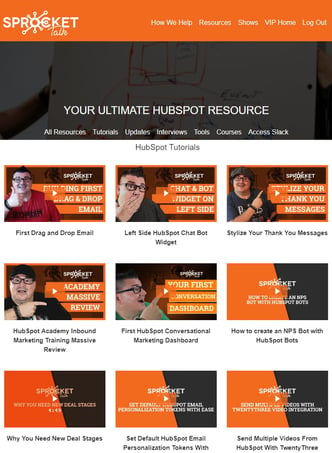 Creative Way to Use HubDB 2: Online Courses for a Membership Site
Creative Way to Use HubDB 2: Online Courses for a Membership Site
In addition to simple tutorials, you can build out course listings. That's two different databases that are in HubDB or two different HubDBs.
So if you have two databases, so the easiest way to think of it is this: You have database one, which is a list of all of your categories of courses. Maybe you have one on cooking, one on knitting, and one on taking care of farm animals in an urban setting (like urban chicken farmers).
Then in your other database - the child database - you'll have all of your tutorials or classes.What you can do is in that courses table, one of your columns can be that child item, which would reference the tutorials. So if you had a cooking course, that could be for your “cooks” membership, or you could multi-select cooks and farmers.
Creative Way to Use HubDB 3: Testimonial Carousel
Want to show off your happy customers? With HubDB, you can build a testimonial rotator for your website. You can include photos, video, text… it’s powerful and you can control what content appears on specific pages of your overall site. You can even change which testimonials would show automatically so nothing manually has to be done.
Want to make it so testimonials about specific services only appear on that category of pages? HubDB allows you to segment and show what you’ve chosen ahead of time. For instance if you offer homeowner insurance services, you may not want to show car insurance testimonials.
Create dynamic smart content with HubDB so your user experience feels welcoming and natural.
Creative Way to Use HubDB 4: Job Listings
Another way you could use this great tool is digging into job listings. You could have different types of jobs in one table, which would be categories, and then you could have the types of people... Then you could have all the individual jobs and then kind of break it up by categories. So it allows for you to use those two to be very dynamic in between the two. You could start filtering a lot throughout the site.
Creative Way to Use HubDB 5: Dynamic Background Chooser
Many websites have hero images across them, or pages that have pieces of content that have images in them. But what happens if you don't have the exact right image for a section that you're trying to build out immediately? You could set up a set of topics, a set of products or a set of services with a bank of images that complement them, tagged appropriately.
Then the hero image dynamically changes based on the images in the database, referencing the topic of what the page is about. You’re now using smart content beyond a textual content perspective with smart content modules using HubDB to make an even smarter content or smarter pages from a visual standpoint.
You can visit any of our service pages and see alternating blocks. Then hit refresh and watch the images change. What we have is types of imagery like categories of imagery that would show.
Creative Way to Use HubDB 6: Personalization
Another creative way to use HubDB on your website is personalization that gets super nerdy. Impulse Creative does this. We’ve created personalization on our homepage with a persona selector. It says, "I am a _____ and I'm interested in doing _____."
So when you choose the persona, it dynamically drops in the other items based on that choice. And that entire module itself is powered by HubDB. So if we want to add in another persona, we don't have to talk to a developer, we just drop it in. It can organically grow as we go.
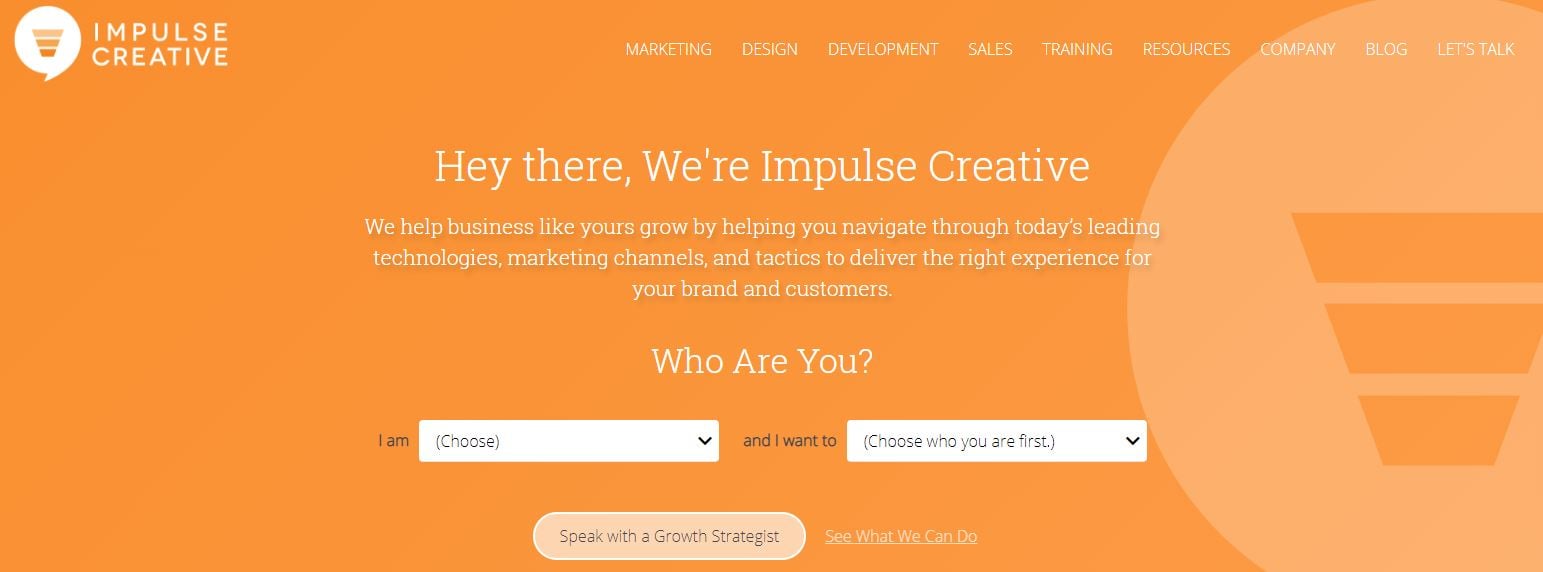
Creative Way to Use HubDB 7: Build a Dashboard
Want to build a dashboard? You can use HubDB to show what's on your dashboard, much like you would use a tool like Excel and pivot tables.
Creative Way to Use HubDB 8: Products and Services Pages
Do you have categories of products? If you’re in the ecommerce world, this is right up your alley. You may have a list or a database of all of all your product categories, and in your other database you'll have all of your products.
In that products table, one of your columns can be that child item, which would reference the categories. You can then choose what’s seen where, based on permissions or categories - the sky's the limit.
Creative Way to Use HubDB 9: Pricing Tables
Here’s one if you have simple pricing pages or pricing pages that list features out. Maybe you have those features in an actual table, which doesn't resize properly on mobile.
HubDB can handle that, and is responsive.
Or maybe your new piece of software gets a new feature. Now instead of redesigning this row and making it that color and so on and so forth, you simply just go into HubDB, you add a row, you add your information, you hit submit and boom, it's done.
Fun bonus: You could have one of those columns include one check mark or three check marks or for the different features or levels of features.
Creative Way to Use HubDB 10: Image Galleries
If you want a nice, easy to update image gallery on your website, you could do HubDB for that. It’s easy to add photos to HubDB right in your HubSpot portal.
Creative Way to Use HubDB 11: Real Estate Listing
Much like products and services, if you’re a real estate company you can build a listing database so it displays on a page complete with filters for amenities, special features, location and more.
Plus, if you wanted to utilize the location service of HubDB to plot your listings on a map, it’s possible with the power of HubDB
Creative Way to Use HubDB 12: About Your Team Pages
Want to introduce viewers to the amazing team behind the scenes of your company? But the last time you built a page like this you had to change the design each time a new team member got added? With HubDB, you can manage the team member directory on the back end, while powering a great page like the Impulse Creative team page here.
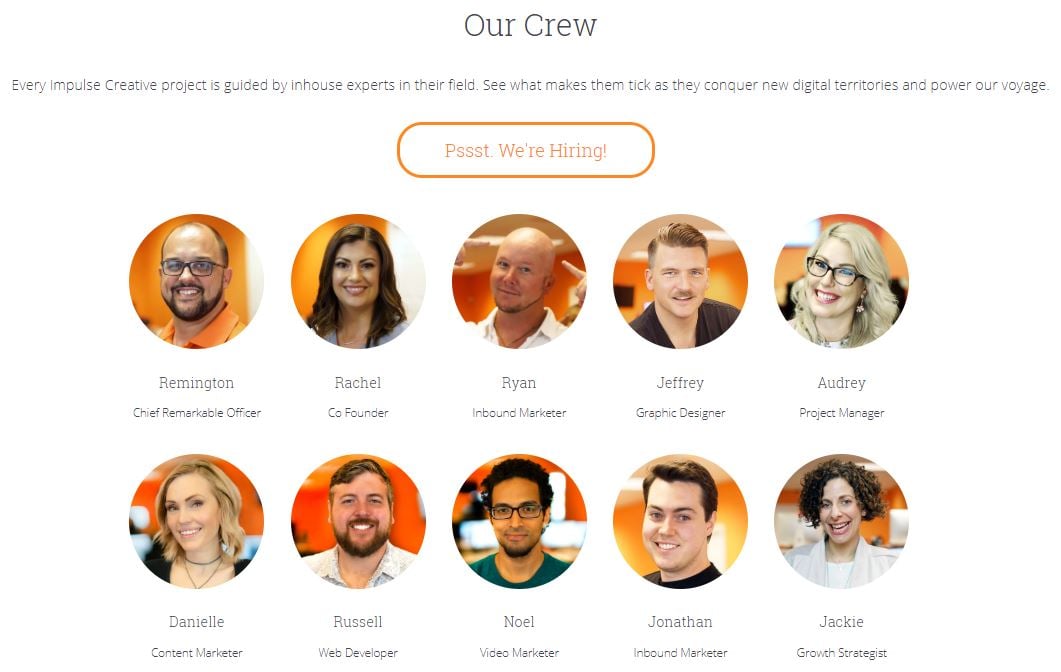
Creative Way to Use HubDB 13: Dynamic CTA Options
With HubDB, you can have blogs with certain blog topic tags where you can set default CTA's to show based on topic. You essentially create a spreadsheet with the CTA ID and the corresponding topic. That way we can keep things organized. Of course you can (and should) also allow for overriding of the CTA if needed.
Creative Way to Use HubDB 14: Video Galleries
How about a website page where all of your videos (or even playlists) live so users don’t have to leave your site to watch more video? You want to create a video gallery and bring it into your site with HubDB.
You can even make it certain videos appear to different users based on permissions, or they can filter with search queries.
Creative Way to Use HubDB 15: Website Conversion Report
We built a website conversion report using HubDB, to help businesses see how their marketing works and how to make improvements. It's helpful, awesome, and gives recommendations.
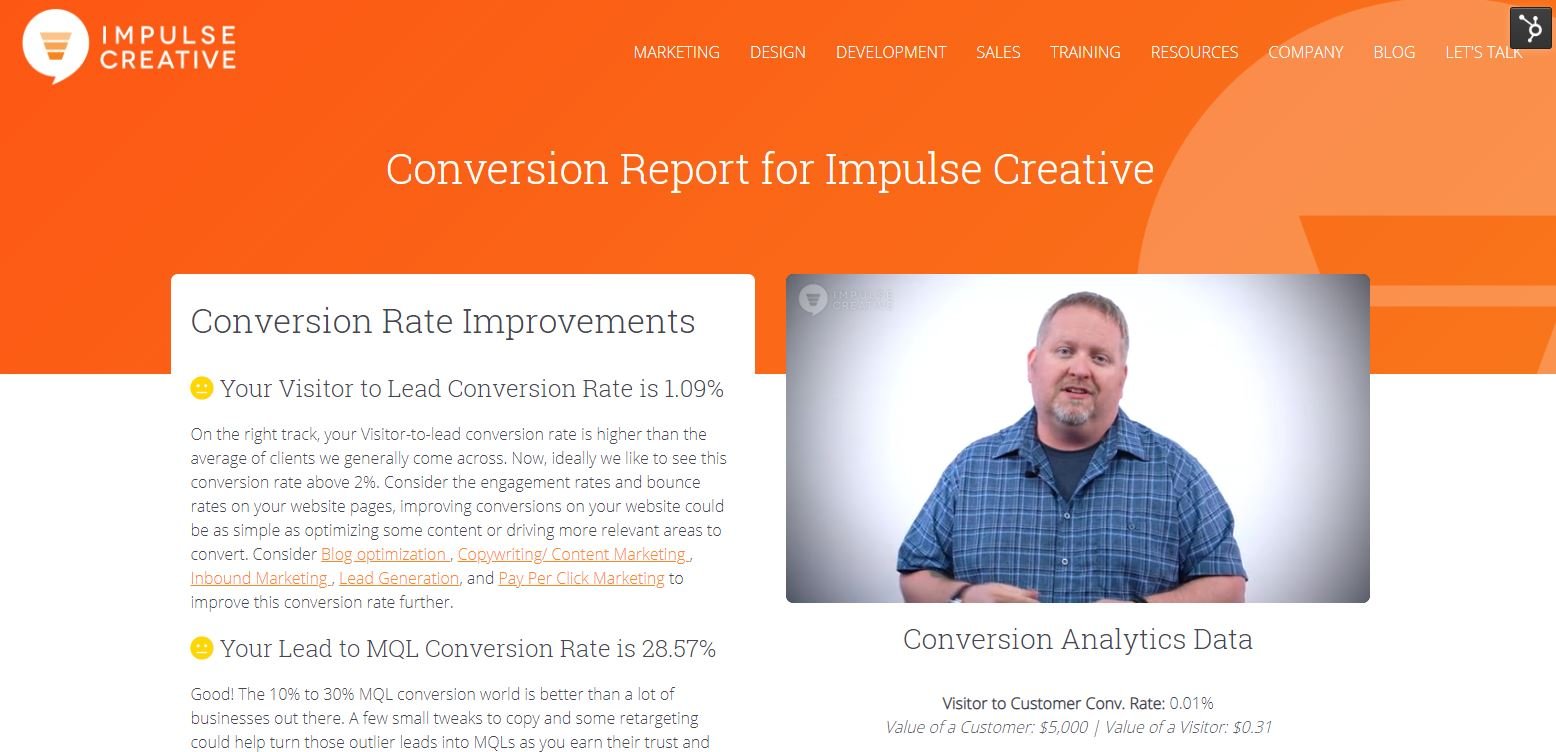
Creative Way to Use HubDB 16: Dynamic Resources Library
Looking to create a resource library that offers users ways to filter and search? Maybe based on where they are in the buyer’s journey, you could show them certain resources that are relevant at that time. When you put the power into the hands of users, you create a dynamic interaction where they’re empowered and engaged.
Creative Way to Use HubDB 17: Dynamic Blog Filtering
In the same you create a dynamic resource center, you can create a dynamic menu for your blog so that the topics can go second level down so you can add some organization. HubDB helps organize
Creative Way to Use HubDB 18: Event Listing
Want to show your viewers where you’re speaking? Want to invite leads to your local events? You could bring in content from an Eventbrite account and display it correctly on your site.
And it doesn’t have to only be Eventbrite. By using HubDB to manage your event listings, you can use simple text. Eventbrite works well with HubSpot as a plug-in, but you can get nerdy with code and make it work for your events.
Creative Way to Use HubDB 19: Partner Directory
At Impulse Creative we use HubDB for our partner directory. We include images, text, video, and filters to design a dynamic directory showing off our strategic partners.
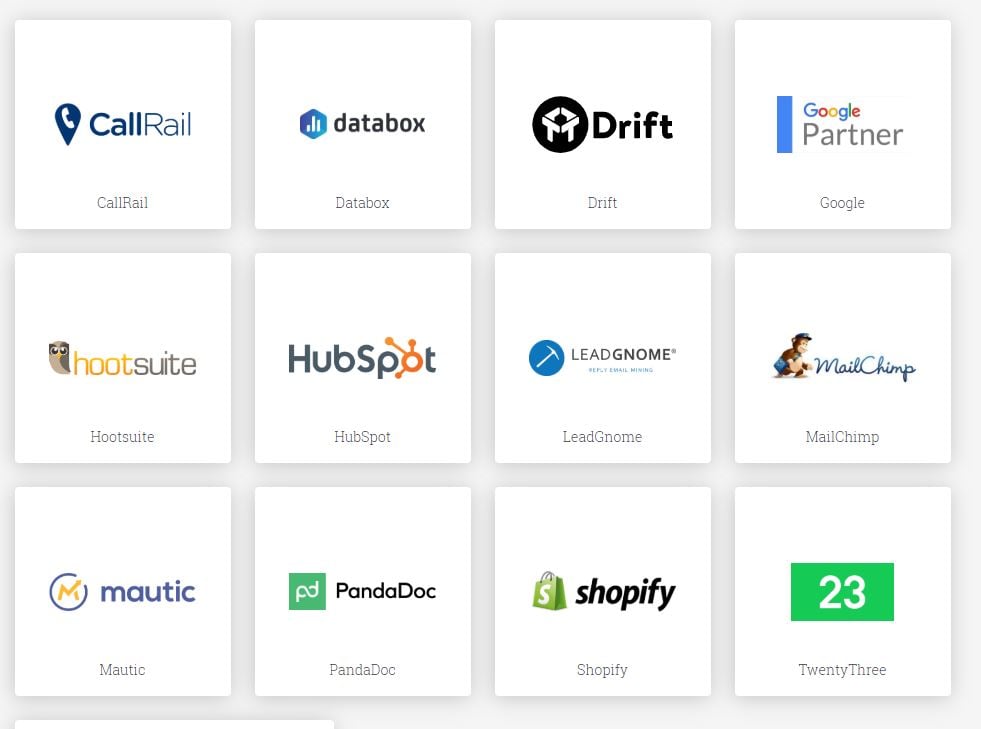
Creative Way to Use HubDB 20: Create an LMS
Finally, if you want to build a Learning Management System (LMS) for educating people, you can use HubDB for that. Set up tutorials, lessons, courses, bundles… it essentially becomes a membership site to empower viewers to educate themselves with your content.
Put HubDB to Work for You
HubDB can help you turn your average website into a phenomenal powerhouse of digital, dynamic content.
Want to dig even deeper into HubDB? Check out this Sprocket Talk #Unpacked episode.
If you want to turn your website into a revenue generating machine with dynamic, smart content powered by HubDB, we can help.
And if you’re doing this, offer more tips in the comments below. Let’s see if we can take this great tool from HubSpot and add even more awesomesauce to it!
Website hands photo by Corinne Kutz on Unsplash
Pencils photo by Joanna Kosinska on Unsplash
 Remington Begg
Remington Begg