Your content management system, or CMS, is the engine that runs your content marketing machine. At the heart of your strategy should be the home base of a relevant, engaging, powerful website.
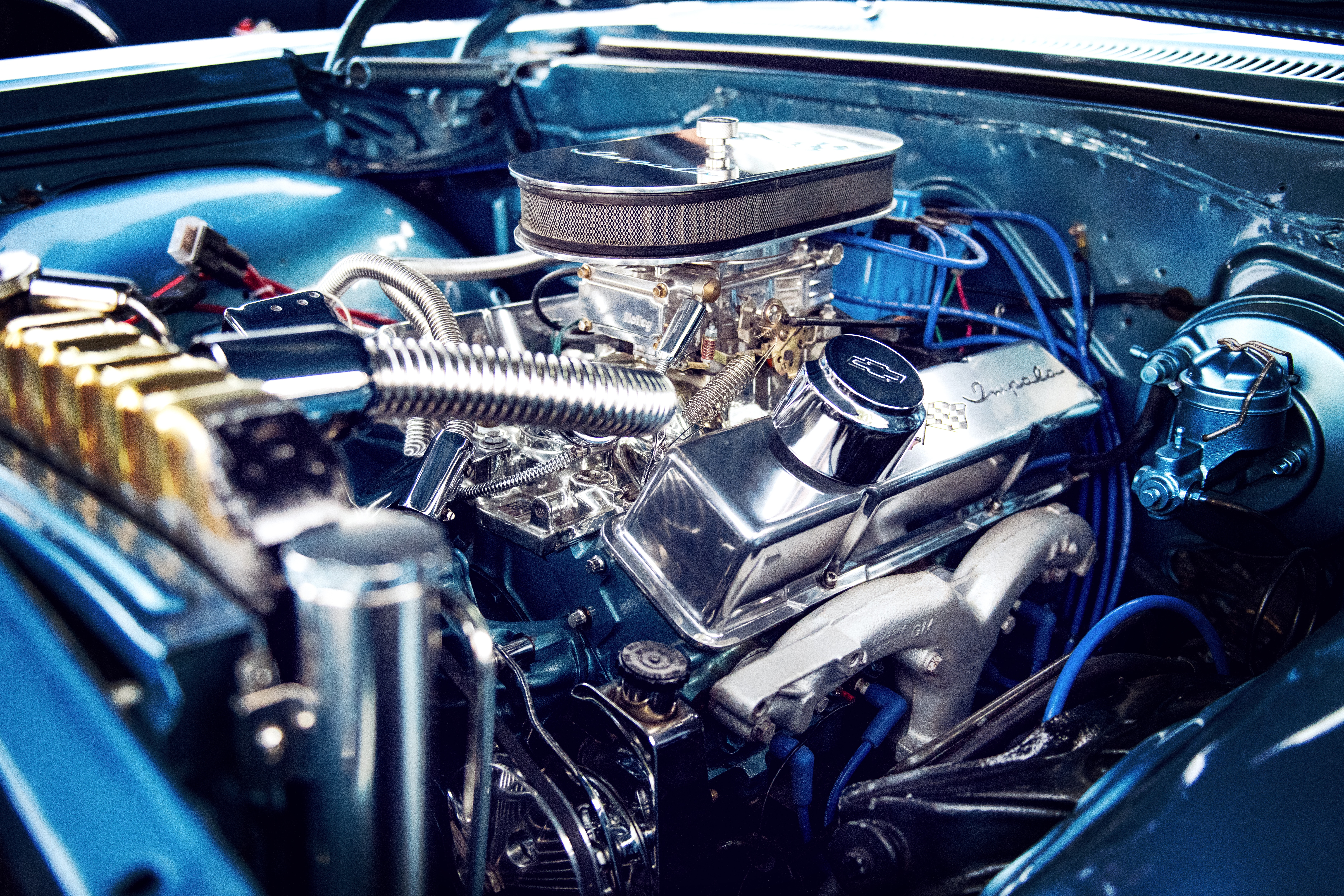
Content and digital marketing start with your website.
But how do you build a great modern website?
To maximize your business's potential, you need a reliable (CMS). You’ll find plenty of them out there, and they all allow you to create and manage your own content, website and blogs.
Basically, you have an almost infinite set of solutions for building a website today.
Where do you start??
What’s the best CMS platform for your business website?
Too many choices can overwhelm. So we’re covering three CMS options in this article today. These are three we’ve worked with quite a bit. A quick web search of “best CMS options” will give you even more resources - just don’t let paralysis by analysis sidetrack your execution!
WordPress
 With WordPress, you actually have a whole slew of other choices to make. Not a bad thing - just a fact.
With WordPress, you actually have a whole slew of other choices to make. Not a bad thing - just a fact.
First, will you go the WordPress.org route? Or host through WordPress.com? What’s the difference?
WordPress.org vs WordPress.com
The major difference between WordPress.com and WordPress.org is who actually hosts your website. WordPress.org is where you'll find the freeWordPress software that you can download and install on your own web server or a cloud-based server solution.WordPress.com, on the other hand, takes care of all of the hosting for you.
WordPress Themes
I’ve used different themes in WordPress, including Divi and Beaver Builder. They’re both good. And they’re only two out of hundreds of themes.
A theme is the wireframe and look & feel of your website. It’s the pre-coded modules you use to create your pages.
This collection of templates and stylesheets is used to define the appearance and display of a WordPress powered website. They can be changed, managed, and added from the WordPress admin area.
Themes help you create a good looking website based on the work of developers and designers.
Pros and Cons of WordPress
WordPress is relatively easy to get off the ground. WIth themes and various plug-ins, you can create a site from the comfort of your home office. It’s also used by large enterprise companies who have an agency or web developer who knows what they’re doing. It’s a versatile CMS platform.
The downside is that WordPress relies heavily on plug-ins, which can severely impact your website load time. That’s a problem if you’re working on your SEO. Which, you should be.
Will My Business Get Found in Google with WordPress?
Yes, your WordPress-built website will most likely have good SEO in the background. Of course much of this depends on the work you’re doing with on-page and off-page SEO, your keywords and your digital marketing. But WordPress is not known to be a lackluster SEO player in the CMS world. The caveat to this would be what we covered above with the plug-ins installed. Maintain those wisely to keep page load speed down.
Cost Estimates of WordPress
The WordPress.com business plan costs $25 a month and gives you full access to the theme store, unlimited storage space and a custom domain. That’s not a bad investment if you want to create a website and maintain it going forward.
Squarespace
 The DIY website push has helped create an ecosystem of ready-made website templates and companies where small business owners, solopreneurs, home based businesses and others spin up their own websites quickly.
The DIY website push has helped create an ecosystem of ready-made website templates and companies where small business owners, solopreneurs, home based businesses and others spin up their own websites quickly.
One of those players is Squarespace.
The main difference between Squarespace and WordPress is that it’s not open-source. You can’t download the software and install it on your own server.
Instead, it’s an integrated website builder, blogging platform and hosting service. The premise is that you sign up for a subscription and Squarespace makes it easy to build a website from scratch. If you don’t have any previous web development experience, or if you need to get a site up and running quickly, this is great. Like WordPress, you can install different themes and build a website using text, images and videos.
There’s also a commerce platform that lets you build and manage your own online store, without having to pay a hefty sum for a tech pro to do it for you.
I use Squarespace to host my personal podcast, The Storytellers Network. I have a blog, resource pages, and my podcast RSS feed all hosted there. I’ve found it easy to work with and have been happy with it as a solopreneur type situation.
Cost Estimates of Squarespace
Again, there’s the option to go for a business-ready package. For $18 per month you get your own domain, unlimited bandwidth and storage, SSL security, Zapier - an automation tool, and Google AdWords credit.
Will My Business Get Found in Google with Squarespace?
Research shows that websites built on Squarespace don’t suffer from a lack of SEO. Other similar platforms are plagued by poor search engine optimization problems, but it seems Squarespace performs better than its counterparts.
Of course, getting found is determined by the work put into SEO, but the platform shouldn’t be a hindrance.
HubSpot
 Full disclosure: We’re a Platinum HubSpot Partner. So, what is HubSpot? At its core, HubSpot is a software that helps businesses communicate with their leads, customers, and even their evangelists. It’s a suite of tools for marketing, sales, and service. Included in that toolbox is a CMS.
Full disclosure: We’re a Platinum HubSpot Partner. So, what is HubSpot? At its core, HubSpot is a software that helps businesses communicate with their leads, customers, and even their evangelists. It’s a suite of tools for marketing, sales, and service. Included in that toolbox is a CMS.
The HubSpot CMS is billed as a holistic web marketing platform. While traditional CMS' focus on letting people manage their websites, HubSpot's platform encompasses ALL components of digital marketing. ... All-in-one (websites, blogs, email, analytics, customer database, etc.)
Cost Estimates of HubSpot
HubSpot CMS starts at $300 per month, which is pricier than the previous solutions. But with it you get a system that includes landing pages, blog tools, SEO & content strategy tools, video hosting, A/B testing, smart content and so much more.
The difference with HubSpot is that you’ll want to work with an agency to assist, or hire someone to run the system for you. It always comes back to content creation, even with WordPress and Squarespace, but it’s even more critical with HubSpot.
The bonus to HubSpot is that along with the CMS, you can connect its CRM and service hubs, and HubSpot offers free versions to get you started.
Will My Business Get Found in Google with HubSpot?
Yes, HubSpot websites perform well in search results. Quick load times, SEO strategy tools baked in, and other content marketing tools help your HubSpot-hosted website get found. You’ll have to put the work in behind the scenes, but this CMS performs well.
Bottom Line: WordPress, Squarespace, or HubSpot
The answer depends on your goals, your comfort level with each platform, your budget, and other nuances. But we’ve found over the last decade or so that HubSpot is a great solution for many businesses.
We work with clients on several CMS platforms, and we’ve been happy with all three of these tools. We’re often happiest - and so are our clients - with the HubSpot CMS.
We love working through webstie strategy sessions with clients. Let us know if you're ready to take that step.
By the way - you can actually use WordPress AND HubSpot together. Sometimes you build a custom solution that uses more than one tool.
BONUS: HubSpot + WordPress
If you’re a HubSpot user that uses Wordpress for your website, you may be interested in the new WP Engine + HubSpot partnership.
Engine photo by Tim Mossholder on Unsplash





