Google Posts, a feature by Google that allows people and businesses to create content and upload it directly to appear in search results, is now available to all businesses using Google My Business. (Formerly Google Places)
Posts, which rolled out in 2016, started as an experiment allowing U.S Presidential candidates to post status updates directly to Google. The platform later became available to more users, including sports teams and similarly interested organizations.
Now, any business with a verified GMB listing can use the platform for mobile or desktop. Any content posted will appear in both Google search and map results. The feature comes as a new way for small businesses to share up-to-date promotions and sales that could encourage an online purchase or a storefront visit.
How To Publish Your First Google Post
Publishing your first Google Post is easy. Begin by logging into your Google My Business Account, then follow the directions below:
- Click on “Posts” which is found on the left-side menu.
- Decide what you would like to promote. You can choose from the following options:
- Upload an image, write text (300 words max.)
- Or add an event (you can even add a start and end date and time).
- Add a call-to-action button: Learn more, Reserve, Sign up, Buy or Get offer.
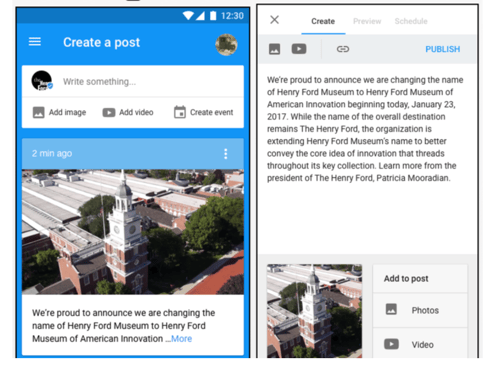
How Your Business Can Leverage Google Posts
According to Google, creating posts can help businesses place their timely content in front of customers when they find your business listing on Google. By using images, videos and even animated GIFs, businesses are able to engage an audience and add inline links to drive traffic to specific content.
Other ways to leverage Google Posts include:
- Share daily specials or current promotions that encourage new and existing customers to take advantage of your offers.
- Promote events and tell customers about upcoming happenings at your location.
- Showcase your top products and highlight new arrivals.
- Choose one of the available options to connect with your customers directly from your Google listing and give them a one-click path to:
- Make a reservation
- Sign up for a newsletter
- Learn more about latest offers
- Or even buy a specific product from your website
Now your presence on Google can be fresher than ever. With Google Posts, search results will now show up-to-date information making the user’s search experience smooth as a baby’s bottom.
 Remington Begg
Remington Begg