The launch of the new HubSpot CMS has everyone around Impulse Creative giddy with excitement.

It’s got us all talking about what we love about the HubSpot CMS. Want to know what a team of inbound marketers, designers, developers, sales professionals and others think about it? Let’s go!
My favorite part is the integration with Google Search Console. It's probably the most underrated integration that plugs right into the CMS's data reporting. Keyword info, average position, impressions, clicks—it's the best info you need for pages or blogs and it's only two clicks away instead of an entire tool away. - Chris Zook, Inbound Marketer
As a sales person, I love the confidence in which I can assure a prospect that when they move over to the CMS there will be so much ease in ongoing optimization and adjustments to their website. That we can "teach a man to fish" and give them control back, instead of the very technical and sometimes unchangeable other platforms out there. - Jackie Pfriender, Growth Strategist
As a designer with a penchant for efficiency, I appreciate how straightforward and easy it is to spin up new websites or landing pages using the HubSpot CMS. I'm able to create, edit, style and publish well-designed and high-converting pages in no time at all. - Jeffrey Lewis, Graphic Designer
I love several things about the HubSpot CMS.
- I love that security is handled out of the box and I get a good night sleep.
- I love being able to edit without the hassle of code or need for developers.
- I love that it is built on a CRM allowing for SMART content at a template, page, and module level.
Marketing today is all about creating valuable content that feels specific to the human trying to solve a problem. The HubSpot CMS Hub is primed and ready for the job! - George B. Thomas, Inbound Evangelist
It's so seamless having access to built-in SEO optimization tools when creating a blog or a landing page. The optimization section of the CMS is intuitive and easy to use. A lot of CMS' don't have built-in SEO tools, so it's just another example of how an all-in-one hub can make your life as a marketer so much simpler. - Carissa McCall, Inbound Marketer
What I’ve always loved about HubSpot, including the HubSpot CMS, is that it’s made for me. I’m not a developer or graphic designer. I’m not a professional SEO. I’m a writer, creator and marketer that gets a user-friendly tool to help me create great marketing. The HubSpot CMS has the elements I need baked right into it: SEO, design, analytics… plus it’s part of a great tool backed by an amazing community. - Dan Moyle, Growth Marketer
For bloggers, there’s no comparison to HubSpot’s blog analytics. I’ll hop in once a month to see how my write-ups are performing and put on my thinking cap. I sort by blog author to find my work, then filter by specific date ranges and traffic sources. Once I unearth a post with a promising organic climb, I’ll polish it with care— knowing it’ll soon shine at the top on the SERPs. - Jennifer Villa, Content Marketer
The HubSpot CMS is a godsend for marketers looking to make changes on the fly. Plus the development experience allows for us to transform an easy-to-use WYSIWYG editor into a powerful front end experience that caters even to the most complex website projects. - Remington Begg, Co-founder and CEO
I’m so excited about the CMS update because our clients will be able to make changes on site more quickly and efficiently than ever before, which means marketing activities like conversion rate optimization can happen in minutes, not weeks  - Juli Durante, Director of Inbound
- Juli Durante, Director of Inbound
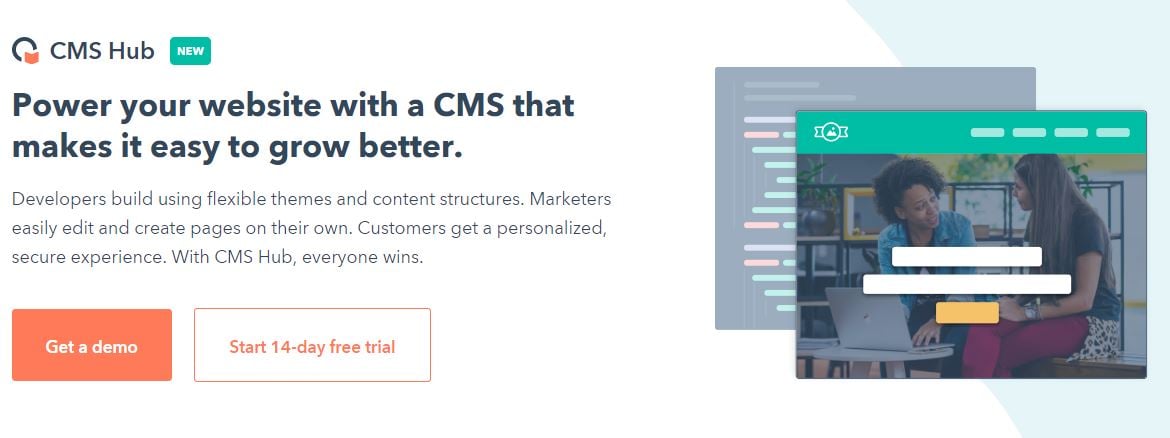
HubSpot CMS Hub Features You’ll 🧡
With the launch of the new HubSpot CMS Hub [Professional and Enterprise], we know that you’ll find a ton to love 🧡. Here are a few we think you’ll fall head over heels for.
Drag and Drop Page Editor: Update your website with ease and in minutes, not days. Marketers can use the drag and drop editor to make last-minute changes on the fly—no developer required. It’s a cinch to set yourself up on the drag and drop editor and transform your site with flexibility.
Flexible Themes: Use a pre-built website theme for a stunning, cohesive site that your developer can easily customize. Marketers can skip the CSS and never think twice about design, logo sizes, or mismatched pages ever again. You can use themes for all or only some of your website pages.
Let’s say you need more power from your content management system. You’re in luck. HubSpot just launched its CMS Hub Enterprise.
Maybe your brand has subsidiaries. Or maybe your business has several micro-sites with standalone URLs for specific products. Or maybe your team is full of personalities that you want to highlight with their own websites (independent sales teams, anyone?). Now you can manage multiple domains and any number of teams working on your CMS with ease.
You can also monitor who makes changes to what with activity logging, get granular controls over who gets access to what with content partitioning and more.
Heck, now you can create web apps and take your site to the next level with serverless functions.
Even better, at least for your operations and IT teams, CMS Hub Enterprise offers access to advanced security features and customization to give your IT team even more control.
Get HubSpot updates, tutorials and training here.
Get help with HubSpot implementation here.
We want to hear from you. What do you love about the HubSpot CMS? Leave a comment or follow along on Twitter at #LoveHubSpotCMS. Let us know!





